How-to Register and Use the Euncoin Wallet
How to Register and Use the Euncoin Wallet
Go to https://wallet.euncoin.com and click on "Register".
Fill up the form and double-check all information before clicking on "Sign Up".
Refer to your email account and click on the confirmation link to verify your account.
II. Basic Instructions on How to Use Euncoin Wallet
A. Euncoin Wallet Features
Balance
The amount of Euncoin in the wallet.
Wallet Address
An alpha-numeric code designed to receive funds. Users will provide the wallet address to someone in order to process a transaction.
Note: A user can have multiple wallet addresses. New wallet addresses will be created for every transaction as a security feature.
Send Funds
The option where a user can send Euncoin to another using a wallet address up to ten decimal points (similar to Bitcoin).
Note: Pop-up notification can be used as a receipt for the transaction.
Transaction History
The section will show all the incoming and outgoing transactions including all the confirmations.
Change Password
Please make it a habit to change the password from time to time to ensure security.
Two Factor Auth
a. Download Google Authenticator app via Google Play Store or Apple iTunes store.
b. Once the app is installed, click on "Add icon" then select "Enter provided key" or "Scan a barcode".
c. Enter the key given via Web Panel to the Authenticator app then press "Add".
d. The app will generate a passcode which you can enter in Euncoin wallet account then click "Verify" to activate 2FA.
e. Moving forward, the site will require a code (instead of a password) to be able to log in. Codes will be received via the app.
Go to https://wallet.euncoin.com and click on "Register".
Fill up the form and double-check all information before clicking on "Sign Up".
Refer to your email account and click on the confirmation link to verify your account.
II. Basic Instructions on How to Use Euncoin Wallet
A. Euncoin Wallet Features
Balance
The amount of Euncoin in the wallet.
Wallet Address
An alpha-numeric code designed to receive funds. Users will provide the wallet address to someone in order to process a transaction.
Note: A user can have multiple wallet addresses. New wallet addresses will be created for every transaction as a security feature.
Send Funds
The option where a user can send Euncoin to another using a wallet address up to ten decimal points (similar to Bitcoin).
Note: Pop-up notification can be used as a receipt for the transaction.
Transaction History
The section will show all the incoming and outgoing transactions including all the confirmations.
Change Password
Please make it a habit to change the password from time to time to ensure security.
Two Factor Auth
a. Download Google Authenticator app via Google Play Store or Apple iTunes store.
b. Once the app is installed, click on "Add icon" then select "Enter provided key" or "Scan a barcode".
c. Enter the key given via Web Panel to the Authenticator app then press "Add".
d. The app will generate a passcode which you can enter in Euncoin wallet account then click "Verify" to activate 2FA.
e. Moving forward, the site will require a code (instead of a password) to be able to log in. Codes will be received via the app.

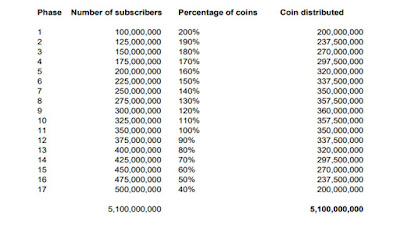
Comments
Post a Comment